
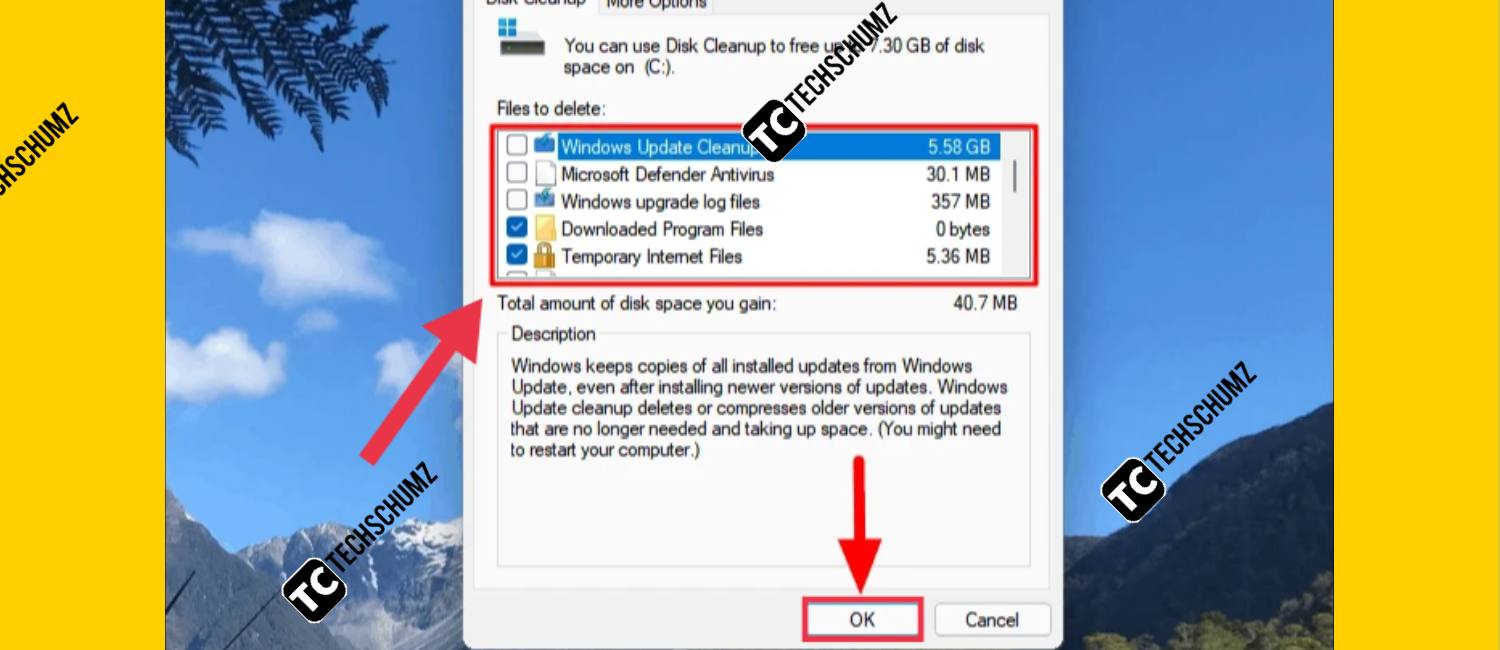
To clear more events, simply repeat the last step with that event name in the command.Ĭlearing all the events using the Command Prompt is easy as well. The event you wanted to delete, is no more mentioned in the Event Logs. Simply replace “xyz” with the event name you wish to clear from Event Logs. Here “xyz” is the name of the event you want to delete. After the selecting an event you want to delete, type the following command and press Enter to delete the event. Here, look for the ones you want to delete. After the last step, a list of events will show up on the Command Prompt window. Now, in the Command Prompt window, type the following command and press Enter. Now, right-click on Command Prompt from search results and select Run as administrator. To do this, go to Cortana and type Command Prompt in the search area. Here, you will be able to clear an event one by one. In this method, we will show you how to clear events from Command Prompt.
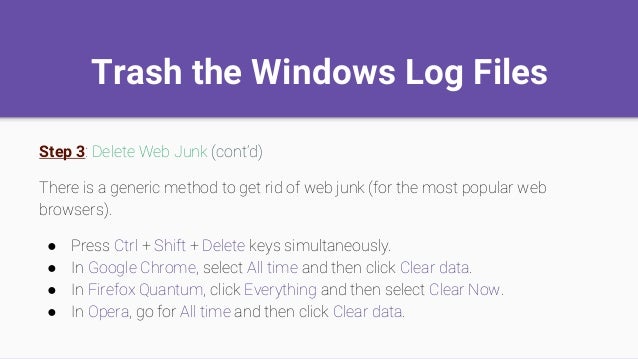


 0 kommentar(er)
0 kommentar(er)
